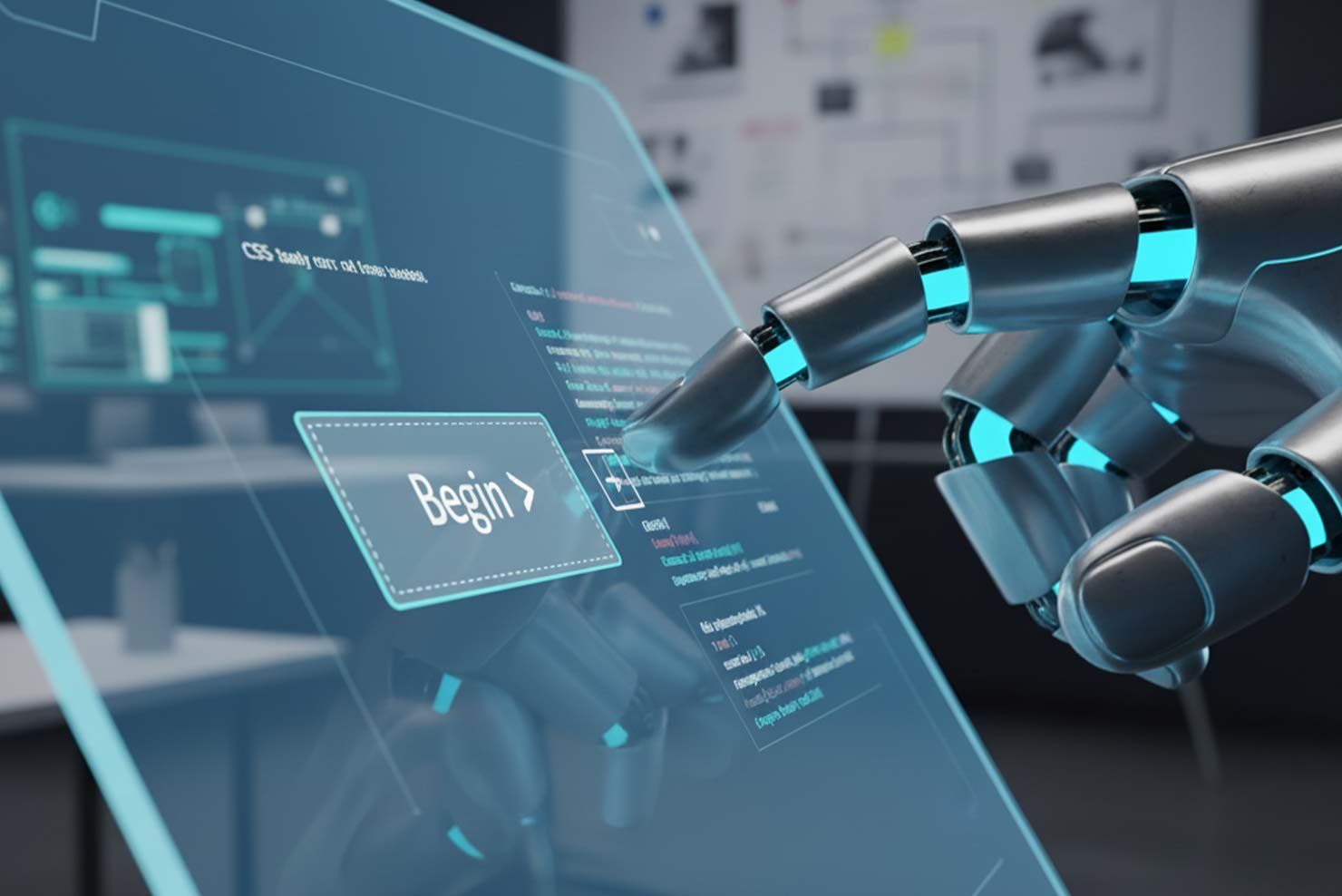The goal was not only to find and define a new workflow but also to validate the results produced by AI in the world of UX. This is a new and still-immature topic, with new AI tools being introduced every day. To see the real power of this technology and establish our own trust in this new framework, we had to try this ourselves, as there is a lack of practical evidence in the current market.
(Note: I am writing this article in September 2025. In these fast-changing times, I'm pretty sure this article will look old and dated in a couple of months.)
Bridging the Gap from Ideas to Reality
In traditional design workflows, a business problem is often defined, followed by a product manager or business owner focusing on the "why," while designers and engineers focus on the "what" - the actual solution. This process often has a significant gap, where a great idea, while strategically sound from a business perspective, might not be technically feasible or may require a tremendous amount of effort to prove and implement.
To address this, we challenged the traditional model and sought a way to make ideas more concrete and tangible earlier in the process. We wanted to move beyond static slide decks and Figma pixel pushing and create interactive artifacts that could serve as a shared discussion point for all stakeholders.
The Process: Leveraging AI for Rapid Prototyping
Our pilot project explored a workflow using a combination of AI tools, primarily Google Gemini and Manus AI, to rapidly research, ideate and prototype.
User Research, and Competitor & market analysis with Google Gemini
We started by using Google Gemini for deep market analysis. By providing specific prompts and context, we researched market trends, competitor offerings, and potential gaps. Within a few hours, we generated enough qualitative data to convince business stakeholders - more than we would typically gather in a couple of weeks. Geminie not only generated the data for us but also generated analsys in spreadsheet, which could later fed into our presentations.
The key to unlocking this speed was in prompt structure. We moved beyond simple questions to provide context and define the desired output format. Following are some prompts examples that we used to generate the secondary research data:
| Structured prompt (example) | Strategic value (why this question was important) |
|---|---|
| "As a UX researcher, generate a Feature Comparison Matrix for Competitor A, B, and C's [Product Category] solutions. List core features, unique features, and the primary value proposition of each." | Defines the Competitive Baseline: Provided a high-level view of product parity and feature differentiation, immediately identifying which competitor set the standard for core capabilities. |
| "Analyze the last 100 public reviews and forum discussions for Competitors A, B, and C. Categorize the top 3 recurring pain points related to the [Specific Feature, e.g., Onboarding Process]." | Pinpoints Friction: Surfaced actionable, customer-verified UX failure points in existing market solutions, guiding us on where to focus our design efforts for maximum customer delight. |
| "Synthesize the positioning statements for Competitor A and Competitor B. Identify the white space where a user need is unmet by both, and propose three unique positioning statements we could use." | Identifies Market Gaps: Pushed the AI toward strategic thinking, uncovering where the current offerings failed to meet a latent user need and suggesting distinct ways we could position our product. |
| "Based on the identified pain points, what are the top 5 features that users are requesting? Present these as a prioritized list with a brief justification for each." | Prioritizes User Needs: Provided a ranked, evidence-based feature backlog, saving us weeks of validation and directly informing our initial Minimum Viable Product (MVP) scope. |
| "Analyze customer sentiment from the last 6 months of forum posts for all three competitors. Identify the single biggest point of friction (e.g., technical, pricing, customer service) that drives the most negative discussion." | Focuses on Critical Frustration: Allowed us to identify the deepest, most systemic customer problem in the market, which represented a major opportunity for a disruptive, superior solution. |
| "Based on the categorized pain points, list the top 3 common complaints that appear across all three competitors. Present these as undeserved user needs that we could solve." | Validates Industry Problems: Confirmed that certain pain points were not isolated to a single competitor but were industry-wide flaws, validating our conviction that solving them would provide a significant competitive advantage. |
Concept to Prototyping with Manus AI
We took the structured research from Google Gemini and generated problem statements, How might we statements, and Personas prompts. Later we fed these prompts into Manus AI, a tool that generates front-end prototypes from natural language instructions. This allowed us to quickly build three different interactive concept demos for same feature. This approach transformed our conversations. Instead of just talking about ideas, we were able to showcase them, getting crucial feedback on technical feasibility and user experience from engineers and other designers from the very beginning.
"NOTE: AI is a powerful collaborator, not a creative replacement. It can automate tedious tasks and rapidly generate ideas, but your expertise and judgment are essential. The final design decisions and creative direction always and should remain in your hands. Remember, the products you are producing will be used by humans in the end."
Safety and Organizational Culture
This is very important, be mindful of the information you feed to AI. If your organization prohibits sharing certain information with AI, be cautious. It is always safe to change project names, remove real person inditifications, references or organization names. As you learn to use AI in UX, the information you feed to your "AI friend" could be dangerous for yourself and others and can impact your organization's image if it falls into the wrong hands.
Prompt Generation That Worked For Us
Regardless of the tool or system you use, always know what you want to get out of it. Using AI to explore an area where you lack domain knowledge can easily turn it into a liability. Don't blindly buy all the ideas AI generates; stick to the plan. Sometimes, AI will present interesting new ideas that you might become attached to. Be careful, as this can overpower your original goal and cause you to deviate. If you truly like a new idea, write it down. Talk about it with other UX teammates, or just give it a good night's sleep. Don't just jump into new concepts. Remember, AI sits in the passenger seat, but you are (and should) still steer the wheel.
For Beginners: A Guide to Effective Prompting
- Start Small: Don't try to solve your biggest UX problems right away. Begin with smaller, contained tasks like generating user personas or drafting microcopy.
- Prompt with Precision: For those new to AI, we recommend starting with tools from OpenAI. When crafting a prompt, you should always include a persona, a specific task, and relevant background information.
- Iterate and Refine: It's crucial to iterate on your prompts based on the AI’s responses. We found it effective to use tools like ChatGPT to refine the prompts before feeding them to Manus AI for code generation.
- Be Patient: AI is still evolving, and it's not perfect. You may need to experiment with different tools and prompt structures to get the results you want.
- Don't Hesitate to Start Over: Once the context in a long chat thread changes or gets confused, it's often much easier to start the discussion from scratch than to try to fix a flawed context.
- Remember Your Role: Use AI as a collaborator, not a replacement. The final, expert decision is always yours.
Prompt Templates
- Generating user personas: “Write a user persona for a [target audience].”
- Improving UX writing: “Make the following text more concise and user-friendly: [text].”
- Analyzing user feedback: “Identify the most common pain points mentioned in the following user feedback: [feedback].”
- Qualitative feedback analysis: “Analyze this [user feedback transcript] to identify the top 3 usability issues and top 2 positive highlights, including direct quotes for each.”
- Copy writing: “Write copy for a dialogue box where the message is about unsaved changes, with two buttons: cancel and continue.”
- Microcopy generation: “Generate 5 variations of a user-friendly error message for [specify UI element] in [describe situation] for a non-technical user.”
Key Learnings
- AI as an Ideation Partner: Don't just use AI to take orders. Prompt it to be a critical thinker and to challenge your assumptions.
- Prototype for discussion, not final delivery: The purpose of these prototypes is not to create a pixel-perfect, final product but to create a tangible discussion point.
- The "Good enough" mindset: A 60%-70% complete prototype is often "good enough" for initial validation before switching to traditional design and development.
- Address security: Our pilot project used publicly available information and fake project names to mitigate security risks.
Accessibility: A Key Challenge for AI in Design
We conducted a comprehensive accessibility audit on the interactive prototype produced by Manus AI, utilizing both automated tools (like AxeDev Tools) and manual testing (using Apple VoiceOver on Mac). In our initial pass, we found significant issues across the board, including color contrast failures, text zoom problems, incorrect screen reader announcements, and labels not being properly associated with their form fields.
To our surprise, after feeding the audit report back to Manus AI, it successfully fixed nearly all the issues detectable by the automated tools. However, during subsequent manual testing with a screen reader, the core user experience remained flawed, as essential functions like keyboard navigation were still completely non-functional.
We eventually shifted strategy, handing over the stable version's code to the development team for human mitigation. Our experience strongly shows that while AI can streamline the correction of basic compliance issues, users of assistive technology still rely on traditional tools and expert human intervention is essential to achieve true, functional accessibility.
What's Next?
This pilot project has shifted our perspective on design and collaboration. The next step is to explore how we can integrate these AI tools with our internal design systems and libraries. The ultimate goal is to move from a place of using AI for "random" prototypes to having it generate interfaces that automatically adhere to our brand and accessibility standards. This could be a significant step toward shortening the product development lifecycle and enabling us to focus on the higher-level, critical thinking that truly solves our customers' hardest problems.